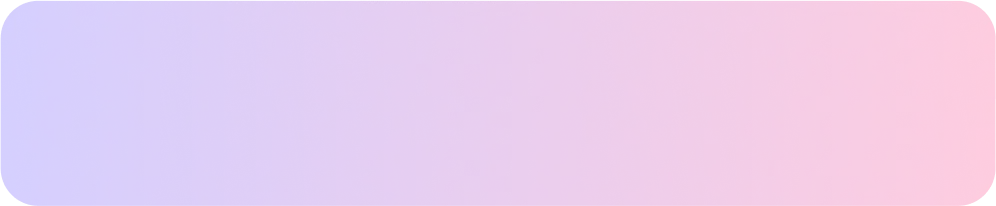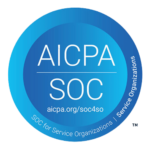Role-Based Access Control (RBAC) is a crucial component of Cloud security that helps you manage permissions effectively. In this guide, we will walk you through the process of implementing RBAC in AWS by cloning a single role into a role per team/group and removing unused permissions after 90 days.
Step 1: Identify the Role to Clone 🔎
Begin by identifying the role that many of the employees in your organization currently use for AWS access. This is typically a role with broad permissions.
Step 2: Clone the Role for Teams/Groups 👨👩👧👦
– In the AWS Identity and Access Management (IAM) console, navigate to Roles.
– Select the role you identified in Step 1.
– Click on the “Role actions” dropdown and choose “Clone role.”
– Give the new role a meaningful name, such as “TeamA-Role,” to indicate which team or group it is intended for.
– Review and adjust the permissions attached to the cloned role to ensure they are specific to the team’s requirements.
Step 3: Repeat for Each Team/Group ♻️
– Repeat Step 2 for each team or group within your organization, creating a cloned role for each one.
Step 4: Implement Cloud Access Analyzer 📊
– AWS offers a tool called IAM Access Analyzer to help you analyze and manage permissions effectively.
– Go to the AWS IAM console and select “Access Analyzer” from the navigation pane.
– Use Access Analyzer to review and validate permissions on the cloned roles.
– Identify any permissions that are not being used or appear unnecessary.
Step 5: Set Up a 90-Day Review Process 💻
– RBAC requires ongoing maintenance. To ensure roles remain aligned with team needs, set up a process to review and remove unused permissions every 90 days.
– Create a calendar reminder or use AWS Config Rules to automate this process.
Step 6: Removing Unused Permissions 🧹
– When conducting the 90-day review, identify and remove permissions that are no longer needed for a team or group.
– Make sure to document the changes and reasons for removal for auditing purposes.
Step 7: Regularly Monitor and Adjust 🚨
– Continuously monitor your AWS environment for changes in team requirements.
– Adjust role permissions as necessary to align with the evolving needs of your organization.
GCP – Google Cloud Platform
(Repeat Steps 1 to 7, substituting AWS-specific tools and terminology with GCP counterparts.)
GCP-Specific Tools – In GCP, use Cloud Identity and Access Management (IAM) to create, clone, and manage roles.
Cloud Asset Inventory can assist in analyzing permissions, and Access Context Manager enables fine-grained access control.
Azure – Microsoft Azure
(Repeat Steps 1 to 7, adapting the process to Azure’s terminology and tools.)
Azure-Specific Tools – In Azure, Azure Role-Based Access Control (RBAC) is used to create, clone, and manage roles.
Azure Policy and Azure Security Center can help analyze permissions and enforce compliance.
Conclusion
Implementing RBAC in AWS, GCP, and Azure is essential for maintaining a secure and efficient cloud environment. By following these steps and utilizing the cloud providers’ native tools, you can ensure that permissions are aligned with your organization’s needs while reducing security risks. Regularly reviewing and adjusting roles ensures that your cloud infrastructure remains both secure and agile in the face of changing requirements.
As you embark on your RBAC journey in the cloud, remember that security is an ongoing process. Regularly reviewing and refining your roles and permissions is key to staying ahead of emerging threats and adapting to your organization’s evolving needs.
Axiom Security is an Identity security platform that helps organizations streamline their least privilege journey by discovering, remediating, provisioning, and automating permissions to Cloud-native environments. Combining CIEM, PAM, IGA, and ITDR into a centralized ISPM solution ensures that organizations remain secure, compliant, and agile in today’s rapidly evolving cloud and remote work landscape.
Book a demo to learn more about Axiom.