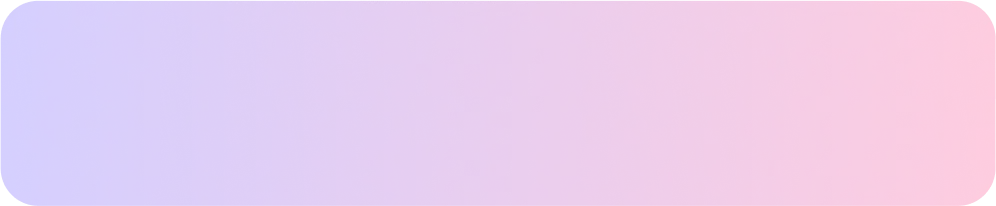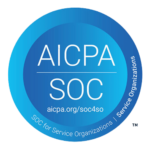Introduction
The digital realm is undergoing an evolution, and with the shift towards scalable and more segmented cloud-native environments, managing and securing identities has become a paramount concern. AWS, a leading Cloud service provider, has consistently adapted its identity security offerings to meet these evolving needs. From AWS IAM to the more recent AWS Identity Center, the journey of identity management has been a progressive one. At Axiom Security, we’ve championed this journey, helping organizations embrace and navigate these changes efficiently. In this blog post, we’ll delve into the AWS IAM ecosystem, the advent of the Identity Center, and best practices for businesses aiming to stay secure, compliant, and agile.
AWS IAM: The Basics
AWS IAM (Identity and Access Management) allows businesses to securely control access to AWS services and resources. Users and roles form the bedrock of IAM, helping teams assign permissions that dictate who can do what within a given AWS environment.
AWS IAM Roles vs. AWS IAM Users
- Granularity & Flexibility: IAM roles are versatile, letting you grant temporary permissions for applications and services to access resources, without having to share security credentials.
- Elevated Security: Roles do not have permanent credentials, unlike users. This design reduces the risk of credentials getting compromised.
- Cross-Account Access: Roles facilitate secure cross-account access, removing the need to create individual IAM users in every account.
- Simplified Permission Management: With roles, permissions can be changed on the role without needing to re-issue or manage individual user credentials.
Why IAM Roles Are Superior to AWS IAM Users
While both IAM users and roles have their place, roles offer distinct advantages:
- Reduced Credential Management: No permanent credentials mean reduced management overhead and fewer chances for credentials to be exposed or mishandled.
- Dynamic Access: Don’t have standard long-term credentials such as a password or associated access keys. Instead, when you assume a role, it provides temporary security credentials for your role session.
- Segmentation: In the modern workforce, employees constantly move between teams and projects and need different access at different times to perform their tasks. Roles allow the implementation of RBAC (Role-Based Access Control) to segment permissions with job functions so that users can switch between roles whenever they need to.
AWS Identity Center – A Leap Forward
IAM Identity Center provides one place where you can create or connect workforce users and centrally manage their access across all their AWS accounts and applications. You can use multi-account permissions to assign your workforce users access to AWS accounts. You can use application assignments to assign your users access to IAM Identity Center-enabled applications, cloud applications, and customer SAML 2.0 applications.
The AWS Identity Center is not just another IAM entity but represents a more holistic approach to identity management. It provides a unified view of identities across various AWS services, offering enhanced visibility and control.
Here’s Why the AWS Identity Center Trumps IAM Roles
- Workforce identities
Human users who are members of your organization are also known as workforce identities or workforce users. You can create workforce users and groups in IAM Identity Center or connect and synchronize to an existing set of users and groups in your own identity source for use across all your AWS accounts and applications. Supported identity sources include Microsoft Active Directory Domain Services and external identity providers such as Okta Universal Directory or Microsoft Azure AD.
- Application assignments for SAML applications
Your workforce users can access SAML 2.0 applications (such as Salesforce and Microsoft 365) with single sign-on using application assignments in the IAM Identity Center. Application assignments allow users to access your applications from a single location without the need for separate federations.
- Identity Center-enabled
Sign-in and user directory services for Amazon Managed Grafana, Amazon Monitron, and Amazon SageMaker Studio Notebooks are automatically integrated with IAM Identity Center. By sharing a single sign-on profile, users get a seamless single sign-on experience without having to configure the applications separately. common view of users, groups, and group membership, the applications ensure that users have consistent access to application resources and can easily share them with others.
- Multi-account permissions
In multi-account permissions, you don’t have to manually configure IAM permissions across multiple AWS accounts. This feature allows you to create custom permissions tailored to your security requirements or establish granular permissions based on job functions. To control their access to specific accounts, you can assign permissions to your workforce users once they have been defined. By managing permissions centrally, you save time and ensure better security for your AWS resources.
- Centralized Management via AWS access portal
The AWS access portal provides users easy access to assigned AWS accounts and cloud applications through a simple web portal. Identity Center consolidates identity data from different AWS accounts, providing a one-stop solution for monitoring and managing.
Axiom Security’s Recommendations for AWS Identity Management
Migrate to the Identity Center:
- Transition from traditional IAM roles and users to leverage the centralized and enhanced features of the Identity Center.
- Reducing exposure to risk by eliminating IAM users.
Root User Protection:
– Always secure the AWS account root user with a strong password.
– Never use the root user for routine tasks; instead, create IAM users.
– Enable MFA for root user for added security.
Policy Management:
– Prefer AWS-managed policies for common configurations.
– Regularly review and refine custom policies.
– Use JSON policy editor for granular control and validation.
Principle of Least Privilege:
– Start by granting minimal permissions and add more as needed.
– Regularly audit permissions using IAM Access Advisor.
Group-Based Permissions:
– Organize users into groups and assign permissions to groups.
– This simplifies permission management and auditing.
Role-Based Access:
– Use IAM roles for applications or services running on EC2 instances.
– Prefer roles over long-term access keys for cross-account access.
Credential Management:
– Enforce a strong password policy (length, complexity, rotation).
– Rotate access keys regularly.
– Use IAM roles and STS for temporary credentials.
MFA Everywhere:
– Enable Multi-Factor Authentication for all IAM users.
– Enforce MFA especially for users with elevated permissions.
Policy Conditions:
– Restrict permissions based on conditions (e.g., IP address, MFA presence).
– Use service control policies (SCPs) in AWS Organizations for centralized control.
Auditing & Monitoring:
– Enable AWS CloudTrail in all regions.
– Set up CloudWatch Alarms for suspicious activities.
– Regularly review CloudTrail logs and IAM Credential Reports.
IAM Role Session Duration:
– Set appropriate session durations for roles and shorter durations for high-privilege roles.
Delete Unused IAM Users and Credentials:
– Periodically review and remove or revoke old or unused IAM users, credentials, and roles.
Educate & Inform:
– Regularly train your team on AWS security best practices.
– Stay updated with AWS updates and advisories.
Conclusion
The identity security landscape is in flux, and AWS is at the forefront of these changes. As businesses shift to cloud-native environments, embracing advanced solutions like the AWS Identity Center becomes advantageous and essential. At Axiom Security, we’re committed to helping organizations navigate this landscape, ensuring they remain secure, compliant, and ready for the future.
Stay tuned for more insights on identity security, cloud-native environments, and best practices. Follow Axiom Security for the latest updates and trends.